Putting Pictures On Your Webpage
First, you have to upload your pictures to our web server, see how here.
Now you go to the page you want to show a picture on, and click the 'Edit' button. Click on the page exactly where you want the picture to be inserted. Then, hover you mouse over your 'Editor Toolbox/bar' until you find the 'image' button, and click it.

The button looks like this: 
Clciking it will open the 'Image Properties' window:
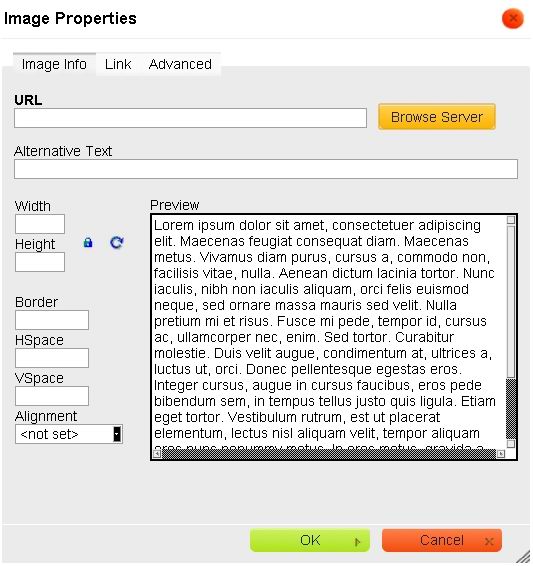
You click on its 'Browse Server' button, to open the view of photos which you have already uploaded, and select the one you now want to add to your web page:
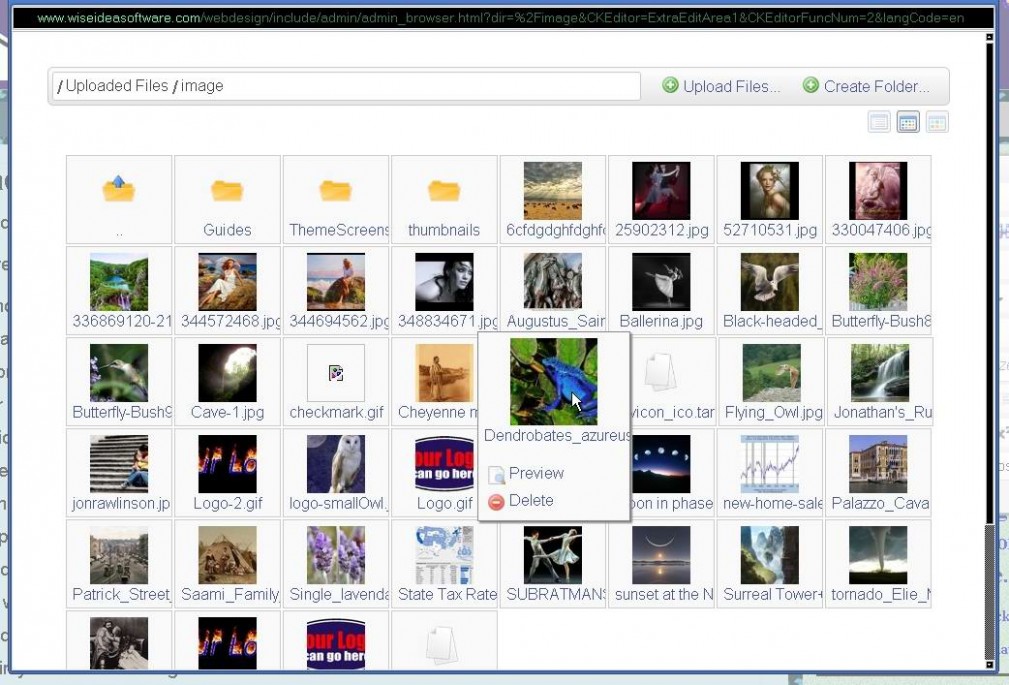
It will now show previewed in the image properties box as:
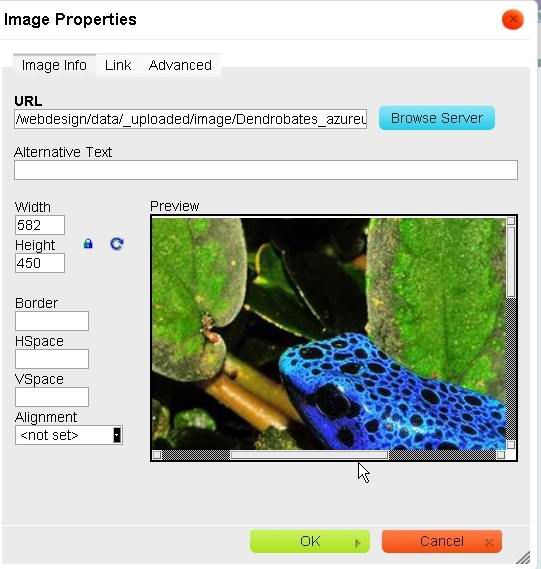
[ NOTE: To BE CONTINUED.......... ]

