If this is your first website, you might wish to print out these instructions, to have at your side while you work on your site.
LOGIN:
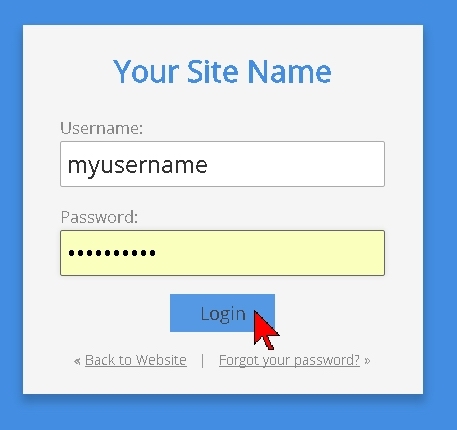 First, you need to login. When you sign up for a website, you will be given a 'Login URL Address', a username, and a password. You need to remember these, so write them down in a safe place. You can change the password whenever you wish.
First, you need to login. When you sign up for a website, you will be given a 'Login URL Address', a username, and a password. You need to remember these, so write them down in a safe place. You can change the password whenever you wish.
'Login URL Address': this is the page you go to login. For security, there is no link to it, but you can 'bookmark' the page in your browser to make it easier to get to. It's often something like: /admin/, so if your sitename is johnspizza.com then your login page might be something like:
johnspizza.com/admin/
Then enter your username and password.
Note that if you don't have a SSL domain(https), then your browser may warn you when you login that it's not 'secure'. This is generally open an issue if you're a bank or dealing with online payments or other items of high security needs. Most sites don't need this, but if you wish, we can switch you to a more expensive 'SSL (https) site.
CONTINUE…. to….. How-to-create-and-edit-a-webpage
